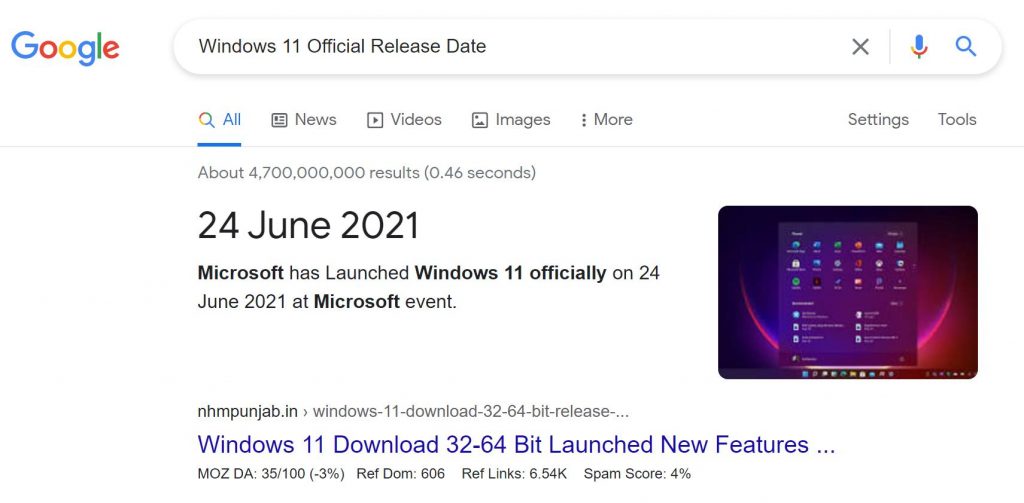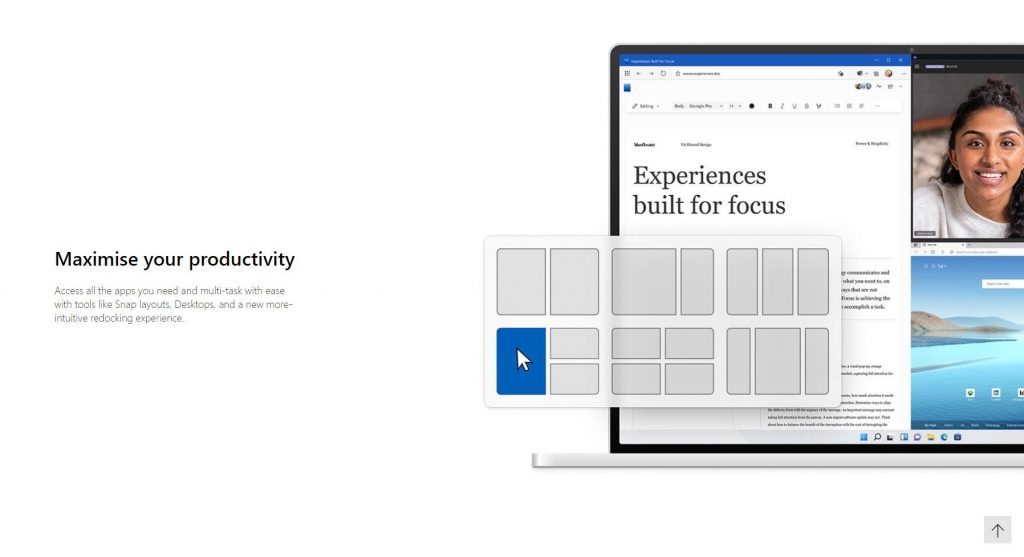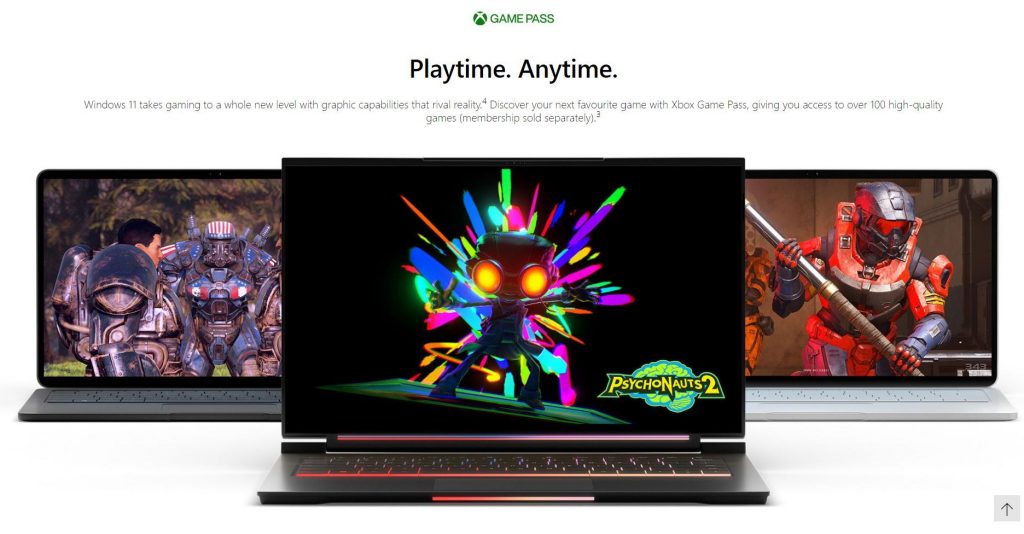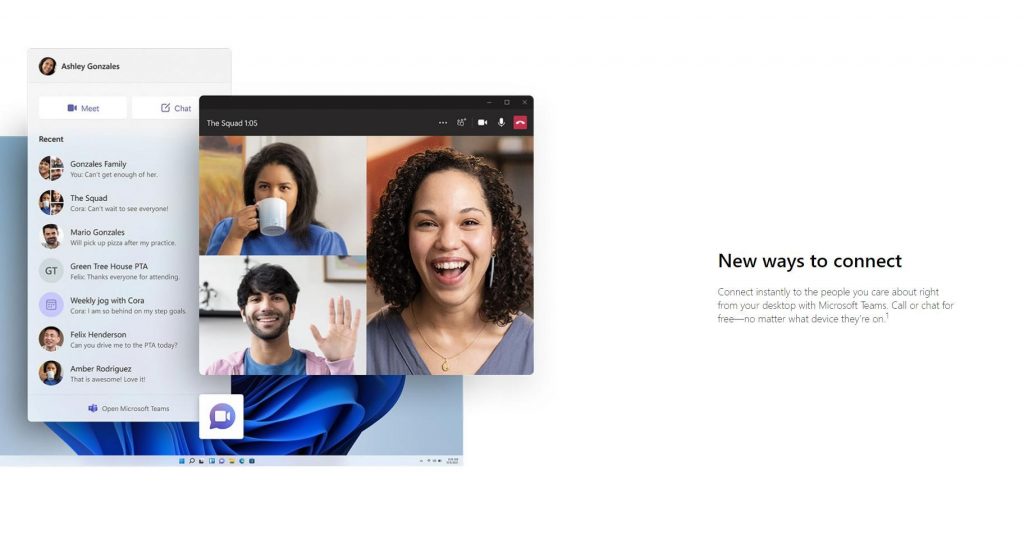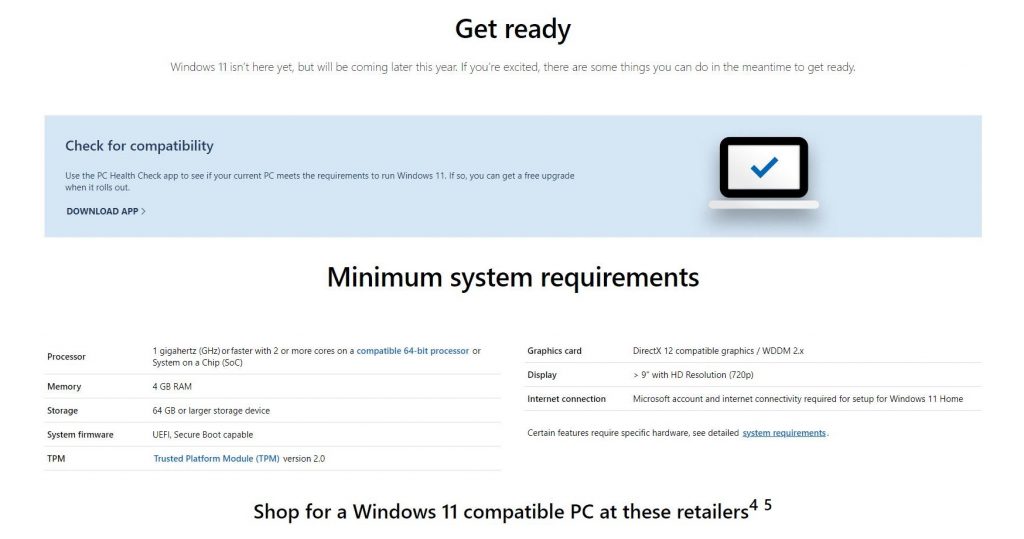What’s the release date for Windows 11?
مائیکرو سافٹ نے ونڈوز 11 کی نقاب کشائی کی ہے ، جس میں بہت ساری نئی خصوصیات کے ساتھ ایک نیا ڈیزائن ڈیزائن کیا گیا ہے۔ ونڈوز 11 اپنے اسٹار کو نئے اسٹارٹ مینو اور گول کونے کے ساتھ تبدیل کرتا ہے ، لیکن اس میں ایک ساتھ میں ایک سے زیادہ ایپس چلانے کے لئے اسنیپ لے آؤٹ سمیت متعدد پیداواری اپ گریڈ بھی شامل ہیں۔
ونڈوز 11 میں آپ کو تازہ ترین خبروں ، مائیکروسافٹ ٹیموں کے انضمام ، اور ایک نیا ونڈوز اسٹور کے ساتھ تازہ دم رکھنے کے لئے بھی نئی چیزیں شامل ہیں۔ پلس ، ونڈوز 11 اینڈروئیڈ ایپس چلا سکتا ہے۔
محفل بہتر انداز کے ل Auto آٹو ایچ ڈی آر کے اضافے کے ساتھ ساتھ براہ راست اسٹوریج سے تعاون یافتہ پی سی کے لئے تیز کارکردگی کی تعریف کرے گی۔ اور کاروباری صارفین اپنی جگہ کھوئے بغیر دوبارہ کام کرنے اور گودی لینے کے قابل ہوجائیں گے۔
Microsoft has unveiled Windows 11, which has been redesigned with many new features. Windows 11 replaces its star with new Start menus and rounded corners, but it also includes several productivity upgrades, including a Snap layout for running multiple apps at once.
Windows 11 also includes the latest news, Microsoft team integration, and new things to keep you updated with the new Windows Store. Plus, Windows 11 can run Android apps.
Gamers will appreciate the added performance of Auto Auto HDR, as well as faster performance for PCs supported by direct storage. And business customers will be able to work and dock again without losing their place.
Windows 11 release date, price, and beta
ونڈوز 11 کی رہائی کی تاریخ ، قیمت اور بیٹا
ونڈوز 11 اس سال کے اختتام ، تعطیلات کے موسم کے قریب پہنچ رہا ہے۔ مائیکرو سافٹ کا کہنا ہے کہ اگر آپ کو ونڈوز 10 پی سی مل جاتا ہے تو ، یہ مفت اپ گریڈ کے طور پر دستیاب ہوگا ، اور چھٹیوں کے دوران ونڈوز 11 پری انسٹال شدہ نئے پی سی بھی دکھائے جائیں گے۔
چاہے آپ کا کمپیوٹر ونڈوز ڈاٹ کام ملاحظہ کرکے اور پی سی ہیلتھ چیک ایپ ڈاؤن لوڈ کرکے مفت ونڈوز 11 اپ گریڈ کا اہل ہے۔ کچھ صارفین ونڈوز 11 میں اپنا پہلا کریک حاصل کرنے کے لئے سال کے آخر تک انتظار نہیں کریں گے۔
مائیکروسافٹ اپنے ونڈوز کے اندرونی پروگرام میں اگلے ہفتے سافٹ ویئر اپ ڈیٹ کا ابتدائی ورژن لانچ کرنے کا ارادہ رکھتا ہے۔ تاہم ، ونڈوز 11 کی تمام خصوصیات کے ساتھ ، یہ مکمل تعمیر نہیں ہوگا۔
Windows 11 is approaching the end of this year, the holiday season. Microsoft says that if you get Windows 10 PC, it will be available as a free upgrade, and new PCs with Windows 11 pre-installed will also be shown during the holidays.
Whether or not your computer is eligible for a free Windows 11 upgrade by visiting Windows.com and downloading the PC Health Check app. Some users will not wait until the end of the year to get their first crack in Windows 11.
Microsoft plans to launch an initial version of the software update in its Windows internal program next week. However, with all the features of Windows 11, it will not be a complete build.
Windows 11 Snap Layouts, Snap Groups, and docking
ونڈوز 11 میں اب سنیپ لے آؤٹ کی خصوصیات ہیں۔ آپ اسنیپ لے آؤٹ کو منتخب کرسکتے ہیں جسے آپ منتخب کرنا چاہتے ہیں تاکہ آپ بیک وقت ایک سے زیادہ ایپس چلائیں۔ مثال کے طور پر ، آپ کے پاس دو ایپس شانہ بہ شانہ ہیں یا تین کالم میں یا چار گرڈ میں ، اور کل میں چھ انتخاب ہیں۔
اگر آپ کبھی کبھی کسی اطلاع کا جواب دینے کے بعد تھوڑا سا کھوئے ہوئے محسوس کرتے ہیں تو ، ونڈوز 11 میں ٹاسک بار میں اسنیپ گروپس کی ایک نئی خصوصیت شامل ہے۔ لہذا آپ اس پیغام کا جواب دینے سے پہلے آپ جو کچھ کر رہے تھے اس پر واپس آسکتے ہیں۔
اسی چیز کا اطلاق ڈاکنگ کے نئے تجربے پر ہوتا ہے۔ اگر آپ کمروں کو منتقل کرنے کے لئے مانیٹر کو پلگ کرتے ہیں تو ، آپ کے مانیٹر پر موجود ونڈوز کم سے کم ہوجائیں گی۔ جب آپ واپس آئیں گے
اور پھر گودی سے دوبارہ جڑیں گے تو ، آپ کی ساری ونڈوز پہلے کی طرح دوبارہ نظر آئیں گی۔
Windows 11 now features Snap Layout. You can select the Snap layout you want to select so that you can run multiple apps at once. For example, you have two apps side by side or in three columns or in four grids, and six choices in total.
If you sometimes feel a little lost after responding to a notification, Windows 11 includes a new SnapGroup feature in the taskbar. So you can go back to what you were doing before replying to this message.
The same applies to the new docking experience. If you plug the monitor to move rooms, the windows on your monitor will be minimized. When you come back and reconnect to the dock, all your windows will look the same again.
Windows 11 design: New design and Start menu
ونڈوز 11 میں ایک نئی شکل اور احساس ہے جو زیادہ پرکشش بلکہ زیادہ صارف دوست ہونے کے لئے ڈیزائن کیا گیا ہے۔ ایک نیا اسٹارٹ بٹن ہے جو مرکز میں رکھا گیا ہے ، اور اسے دبانے سے آپ کو آپ کی حالیہ فائلیں ، دستاویزات اور ایپس دکھائی جاسکتی ہیں۔
ونڈوز 11 وجیٹس کا ایک نیا نیا انتخاب پیش کرتا ہے ، جو مائیکروسافٹ ایج اور اے آئی کے ذریعہ تقویت یافتہ ہے۔ یہ ویجٹ آپ کو اپنے کیلنڈر کو ایک نظر ، موسم ، خبر ، آپ کے کام کی فہرست ، تصاویر اور بہت کچھ دیکھنے میں مدد کرسکتے ہیں۔
وجیٹس آپ کے پاس معلومات کا ایک فیڈ لاتے ہیں جسے آپ ذاتی بن سکتے ہیں ، اور آپ فیصلہ کرسکتے ہیں کہ آپ اسے اپنے ڈیسک ٹاپ پر کس طرح ظاہر کرنا چاہتے ہیں۔ آپ جو کچھ چاہتے ہو اس پر منحصر ہے ، اپنے پاس کسی حصے یا اپنے تمام ڈیسک ٹاپ کا احاطہ کرنے کیلئے آپ کی بارے چیزیں سلائیڈ ہوسکتی ہیں۔
Windows 11 has a new look and feel designed to be more attractive and more user-friendly. There’s a new Start button in the center, and by pressing it you can see your recent files, documents, and apps.
Windows 11 offers a new selection of widgets, powered by Microsoft Edge and AI. These widgets can help you take a look at your calendar, weather, news, your to-do list, photos and more.
Widgets bring you a feed of information that you can personalize, and you can decide how you want it to appear on your desktop. Depending on what you want, you can slide your widgets to cover any part or all of your desktop.
ونڈوز 11 وجیٹس کا ایک نیا نیا انتخاب پیش کرتا ہے ، جو مائیکروسافٹ ایج اور اے آئی کے ذریعہ تقویت یافتہ ہے۔ یہ ویجٹ آپ کو اپنے کیلنڈر کو ایک نظر ، موسم ، خبر ، آپ کے کام کی فہرست ، تصاویر اور بہت کچھ دیکھنے میں مدد کرسکتے ہیں۔
وجیٹس آپ کے پاس معلومات کا ایک فیڈ لاتے ہیں جسے آپ ذاتی بن سکتے ہیں ، اور آپ فیصلہ کرسکتے ہیں کہ آپ اسے اپنے ڈیسک ٹاپ پر کس طرح ظاہر کرنا چاہتے ہیں۔ آپ جو کچھ چاہتے ہو اس پر منحصر ہے ، اپنے پاس کسی حصے یا اپنے تمام ڈیسک ٹاپ کا احاطہ کرنے کیلئے آپ کی بارے چیزیں سلائیڈ ہوسکتی ہیں۔
Windows 11 offers a new selection of widgets, powered by Microsoft Edge and AI. These widgets can help you take a look at your calendar, weather, news, your to-do list, photos and more.
Widgets bring you a feed of information that you can personalize, and you can decide how you want it to appear on your desktop. Depending on what you want, you can slide your widgets to cover any part or all of your desktop.
Windows 11: Better touch, pen, and voice support
ونڈوز 11 میں ان پٹ کے لئے بہت سارے موافقت پذیر ہوتے ہیں ، خاص طور پر جب اس کی بات ہوتی ہے۔ مثال کے طور پر ، ٹچ بار میں شبیہیں کے درمیان اور بھی جگہ ہے ، جس سے صحیح چیز کو ٹیپ کرنا آسان ہوجاتا ہے۔ اس مقصد کے لئے ، مائیکروسافٹ بڑے رابطے کے اہداف کو بھی شامل کررہا ہے جبکہ بصری اشارے بھی داخل کررہا ہے جس کا مقصد ونڈوز کو زیادہ آسانی سے تبدیل کرنے اور منتقل کرنے میں مدد فراہم کرتا ہے۔
اسکرین کی بورڈ دونوں کو دوبارہ ڈیزائن کیا گیا اور حسب ضرورت ہے۔ اگر آپ اپنی ونڈوز 11 مشین کے ساتھ تعامل کے ل a قلم یا اسٹائلس کا استعمال کرتے ہو تو ، آپ ہپٹیکس کو بہتر بنانے کی توقع کرسکتے ہیں جو آواز محسوس کرتے ہیں اور محسوس کرتے ہیں کہ آپ ایک حقیقی قلم استعمال کررہے ہیں۔
ونڈوز 11 میں مائیکروسافٹ کے ساتھ ٹیکسٹ ان پٹ کے ل voice آواز کی پہچان میں بھی اضافہ ہوا ہے جس میں وائس-ٹو-ٹیکسٹ ٹرانسکرپٹ اور خود کار طریقے سے وقفے وقفے کا وعدہ کیا گیا ہے۔ صوتی کمانڈوں کی بھی تائید ہوتی ہے ، جیسے جب آپ کسی دستاویز میں ہوں تو “اس کو حذف کریں”۔
Windows 11 has a lot of sync for input, especially when it comes to this. For example, the touch bar has more space between icons, making it easier to tap the right thing. To that end, Microsoft is also introducing larger contact targets and visual cues to help Windows change and move more easily.
Both screen keyboards have been redesigned and customized. If you use a pen or stylus to interact with your Windows 11 machine, you can expect to improve the hippocampus that sounds and feels like you’re using a real pen.
Windows 11 has also increased voice recognition for text input with Microsoft, promising voice-to-text transcripts and automatic intervals. Voice commands are also supported, such as “delete it” when you are in a document.
ونڈوز 11 کے ساتھ ، مائیکروسافٹ مائیکروسافٹ اسٹور کو نئے سرے سے ڈیزائن کررہا ہے ، جس کے ذریعہ آپ تلاش کر رہے ایپس کو تلاش کرنا تیز تر اور آسان بنا دیتا ہے۔ یہ سب ٹھیک اور اچھا ہے ، لیکن اس اعلان سے جس پر سب سے زیادہ توجہ ملے گی وہ یہ ہے کہ ونڈوز 11 کے لئے اینڈرائڈ ایپس براہ راست دستیاب ہوں گی۔
اس سال کے آخر میں ، مائیکروسافٹ کا کہنا ہے کہ آپ مائیکروسافٹ اسٹور میں اینڈرائیڈ ایپس تلاش کرسکیں گے اور ایمیزون ایپ اسٹور کے ذریعہ ان کو ڈاؤن لوڈ کرسکیں گے۔ اس مرحلے پر یہ عمل تھوڑا سا معل soundsق معلوم ہوتا ہے ، لیکن مائیکروسافٹ آنے والے مہینوں میں اس تجربے سے متعلق مزید معلومات افشا کرنے کا وعدہ کر رہا ہے۔
With Windows 11, Microsoft is redesigning the Microsoft Store, making it faster and easier to find the apps you’re looking for. That’s fine – this is a good place to start, but it’s also a great way to get word out that Android apps for Windows 11 will be available directly.
Later this year, Microsoft says you’ll be able to find Android apps in the Microsoft Store and download them through the Amazon App Store. At this point, the process sounds a bit daunting, but Microsoft promises to release more information about the experiment in the coming months.
Windows 11: Teams integration
اگرچہ ونڈوز 11 اب مائیکرو سافٹ کے کچھ مخصوص ایپس کو معیاری کے طور پر شامل نہیں کرے گا ، مائیکروسافٹ ٹیموں کو براہ راست ونڈوز 11 میں ضم کر کے ٹیموں کو زیادہ مرکزی دھارے میں لانے کی کوشش کر رہا ہے۔ مائیکروسافٹ ٹیموں کی جانب سے چیٹ آپ کو ویڈیو کالز کے ذریعے بلکہ ٹیکسٹ یا آواز کے ذریعہ رابطہ قائم کرنے دیتا ہے۔ اور یہ ونڈوز ، اینڈروئیڈ اور آئی او ایس میں کام کرے گا (جب کہ فیس ٹائم کے پاس ایپ نہیں ہوگی لیکن صرف ویب لنکس کے ذریعے کام کریں گے) آپ ٹاسک بار سے براہ راست پیش کرنا بھی شروع کر سکتے ہیں۔
Windows 11: System requirements and TPM
According to Microsoft, these are the system requirements for running Windows 11:
- CPU: 1 gigahertz (GHz) or faster with 2 or more cores on a compatible 64-bit processor or System on a Chip (SoC)
- RAM: 4GB
- Storage: 64GB or larger
- System firmware: UEFI, Secure Boot capable
- TPM: Trusted Platform Module (TPM) version 2.0
- Graphics card: Compatible with DirectX 12 or later with WDDM 2.0 driver
- Display: High definition (720p) display that is greater than 9” diagonally, 8 bits per color channel
- Internet: Windows 11 Home edition requires internet connectivity and a Microsoft account to complete device setup on first use.
Check for compatibility
Use the PC Health Check app to see if your current PC meets the requirements to run Windows 11. If so, you can get a free upgrade when it rolls out.